Command Line Interface for 360 Monitoring
We are excited to announce the launch of the 360 Monitoring CLI, which is designed to simplify and streamline server and website monitoring. With the new CLI, monitoring a single server or an entire data center has never been easier. The CLI eliminates the need to log into multiple dashboards or struggle with complex interfaces, allowing you to monitor all your servers and websites from the comfort of your terminal or automate certain tasks by embedding it into your scripts.
Setting up the 360 Monitoring CLI is fast and easy with the command "pip install 360monitoringcli". Once installed, you can use commands such as "360monitoring servers list" and "360monitoring sites list" to list all monitored servers and websites, respectively. You can also add new domains or import them from a text file with the commands "360monitoring sites add --url new_domain.tld" or "360monitoring sites add -file domains.txt".
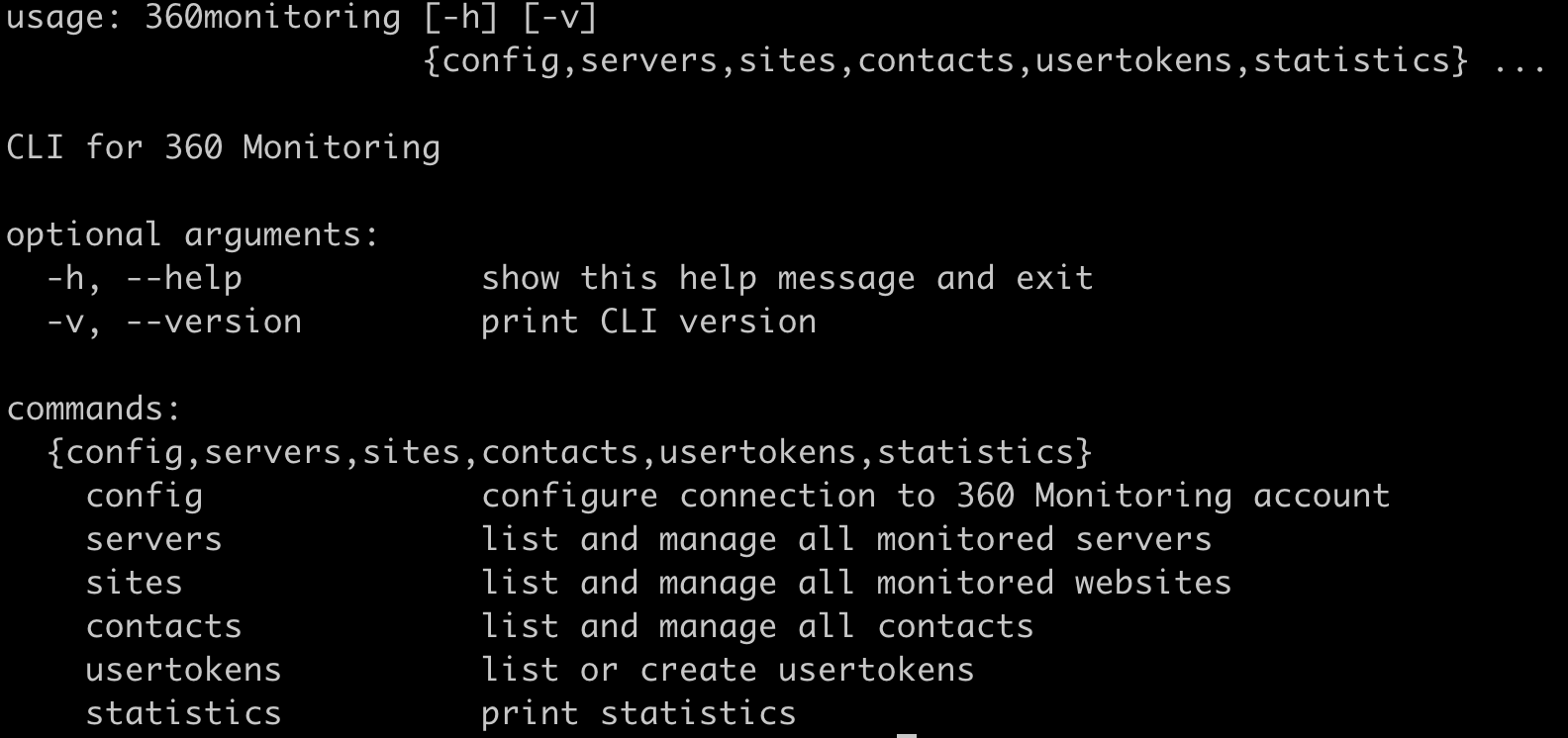
Additionally, the 360 Monitoring CLI is completely open source and customizable. The source code is available on Github, allowing you to customize or extend it as needed. Feel free to stop by and leave us some feedback Overall, the 360 Monitoring CLI provides a faster, easier, and more convenient way to monitor your servers and websites.